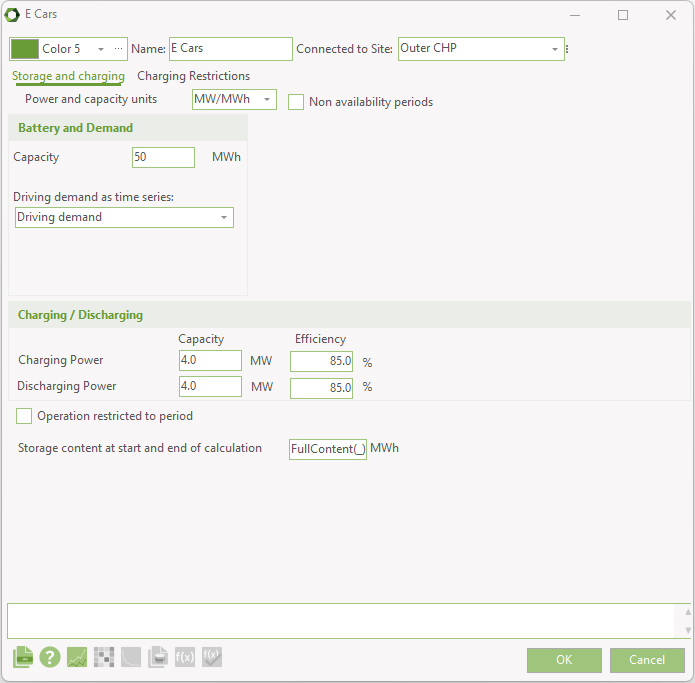Storages
Storages in general
Storages are added by clicking “Storages” on the left-hand vertical menu and selecting a storage type from the tab that appears above. Additionally, this can also be achieved by right-clicking in the Graphical User Mode’s editing window, selecting “Add” and choose “Store”.
There are four types of storages available in energyPRO. These are:
- Thermal Storage
- Cold Storage
- Process heat storage
- Electrical Storage
Thermal store
Energy systems do often require the use of thermal stores to reach cost-efficient solutions. Two of the main reasons are heat load situations during summertime and fluctuating electricity tariffs.
If you insert a thermal store, you must select which of the production units that have access to the store. This selection is done in the “Operation Strategy” editing window.
A thermal store also often has a loss over time that depends on the amount of energy in the storage. This loss can also be modelled in energyPRO.
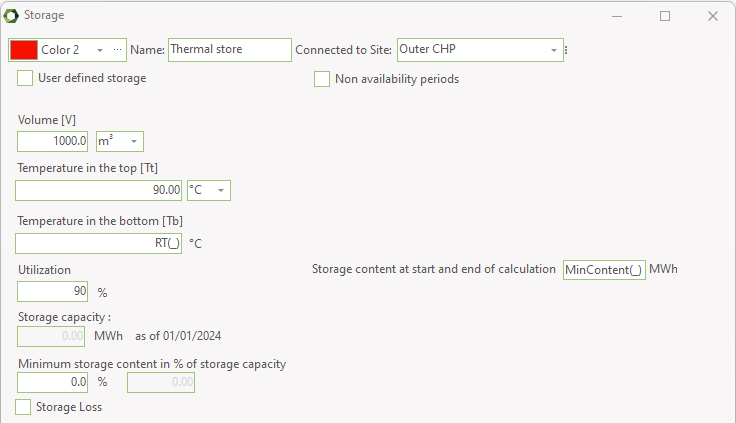
Volume: Is the volume of the thermal store.
Temperature in the top: The temperature in the hot zone at the top of the thermal store. This temperature can be defined as a function using external conditions.
Temperature in the bottom: This defines the cold temperature at the bottom of the thermal store. Together with the temperature in the top this temperature is used to calculate the temperature difference.
Utilization: The percentage of the net volume actually used. The utilization might reflect both technical restrictions (e.g. volume below injection point), and operational reasons.
Storage capacity: Based on the information stated above, storage capacity is calculated and shown.
Operation restricted to period: If you are working in Finance or Accounts you have access to this point. Checking this point gives you access to state the period where the unit exists. No specification means that the unit exists in the whole planning period.
Non-availability periods: By checking the “Non availability periods”, you get access to a table where you can specify periods, where the actual energy unit is not available for operation.
Storage Loss: Clicking this check box gives you access to define a loss for the thermal store which is described in the following.
User defined storage
In some cases, it doesn’t make sense to use temperatures at top and bottom of storage and heat capacity of water to specify the capacity of a storage.
When enabling User defined storage, the storage form looks like this:
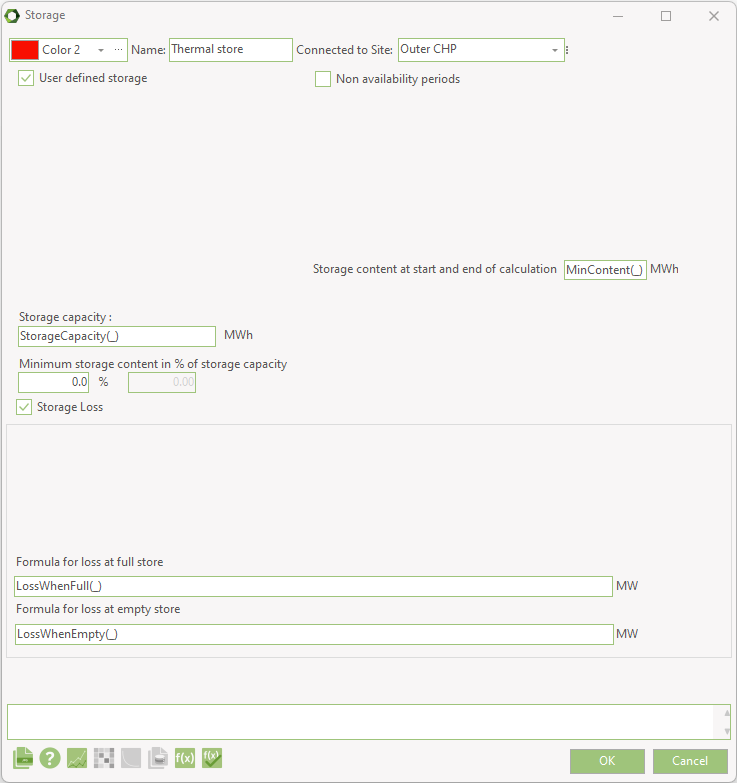
The storage capacity and storage losses can be defined purely by formulas.
Storage content at start and end of calculation
By default, thermal heat, process heat and cooling storages start and end empty. However, if you have specified a minimum storage content, the storage will by default start and end at that. This is expressed by the function MinContent.
Likewise, if you want the storage to start and end with full content, you can use the function FullContent:
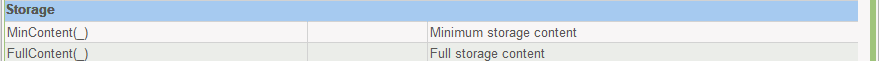
If you want the storage to start and end with half content you can write a function like this:
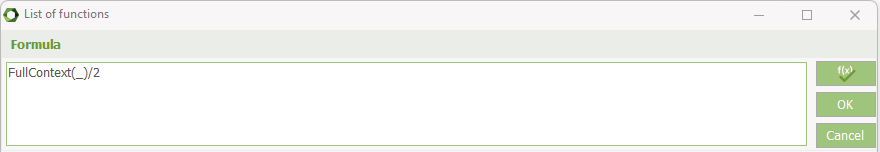
Storage Loss
In energyPRO the thermal store loss is defined by: Loss when store is full and loss when store is empty. Both these losses can vary over time, which means that they can depend on things like temperature variations in the planning period. In order to calculate the loss at a given storage content linear interpolation is used, so if the storage is 75% full the loss will be (Loss at full – Loss at empty) * 0.75 + Loss at empty.
Defining the loss at full and empty store can be a tedious task for the user so therefore energyPRO allows the user to define the loss via:
- Temperature at top and bottom (already defined as part of the thermal store capacity)
- Storage Height, which is the height of the storage in meters
- Insulation thickness in mm
- Thermal conductivity of the storage walls
- Ambient temperature, which is the temperature the storage is located in. This can be constant if the storage is located inside the building or it can be dependent on a time series if it is located outside
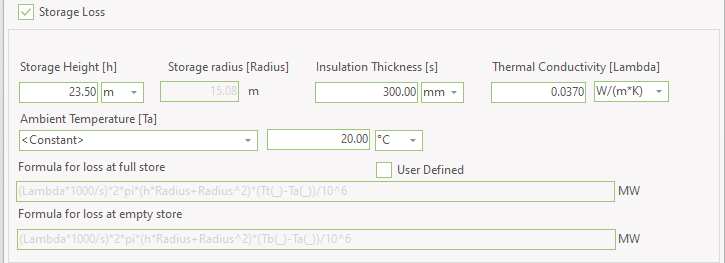
Based on these attributes energyPRO will calculate the two losses, however it is also possible for the user to click the User Defined checkbox and thereby be able to define the losses freely using functions and time series.
Cold and Process heat Storage
Cold Storages and Process heat Storages in energyPRO are modelled using the same principles as described for Thermal Storage. Cold Storages differ by storing cooling and hereby operation with lower temperatures and Process heat storage typically operates with higher temperatures.
As with a thermal store, you must select which of the production units that have access to the cold or process heat storage. This selection is done in the “Operation Strategy” editing window.
A cold storage will also often have a loss over time that depends on the amount of cooling in the storage. This loss can also be modelled in energyPRO. Likewise with process heat storage.
Electrical storage
In energyPRO an electrical storage is basically a storage that can store electricity by converting it to another energy type (called internal energy type). So you should think of an electrical storage as a unit that consists of three individual units; a storage unit, a charging unit and a discharging unit.
The charging unit uses electricity and converts it to the internal energy type and the discharging unit uses the internal energy type to produce electricity.
These units will have a capacity and an efficiency. The capacity indicates the amount of energy they can convert and the efficiency indicates the loss associated with converting the energy.
Battery
The simplest form of electrical storage in energyPRO is a Battery. In this type of electrical storage you can simply think of it as a battery where you only have to define the electrical capacity of the battery and the capacity and efficiency of charging and discharging units.
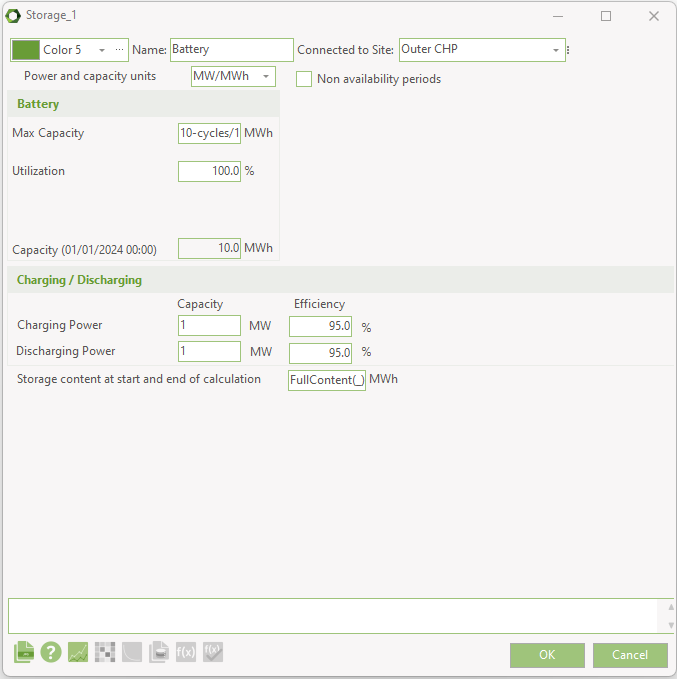
The Max Capacity can be stated as a formula, enabling you to simulate degradation of the battery.
In the formula, you can use the function cycles.
One cycle is defined as a discharge from full capacity to empty battery. Similar two times discharge from full to half equals one cycle.
The number of cycles is accumulated and the capacity in a given month is based on the accumulated number of cycles by the end of the previous month as illustrated by this extreme example.
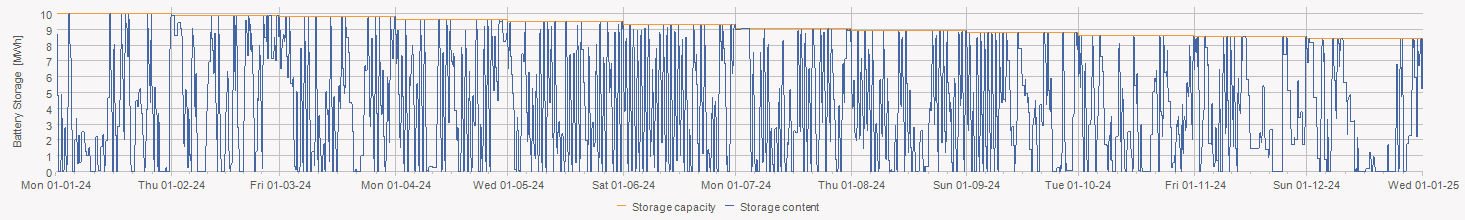
The actual usage of the battery in a calculation is automatically done by energyPRO to use it in the most efficient way.
The storage content at start and end of calculation can be set by a formula. Default value is full content.
Hydro pumping station
A Hydro pumping station is an electrical storage that utilizes the potential energy in elevated water. So, the charging unit is a pump that uses electricity to pump water in to an upper reservoir. When electricity is needed or it makes sense to sell it, the water is let through a turbine from the upper reservoir to the lower reservoir and thereby producing electricity.
For the Hydro pumping station the electrical capacity is defined through the attributes of the two water reservoirs:
- Height difference: The height in meters between the two reservoirs
- Water reservoir: The volume of the upper reservoir in \(m^3\)
- Utilization: The amount in percentage that can be used of the reservoir
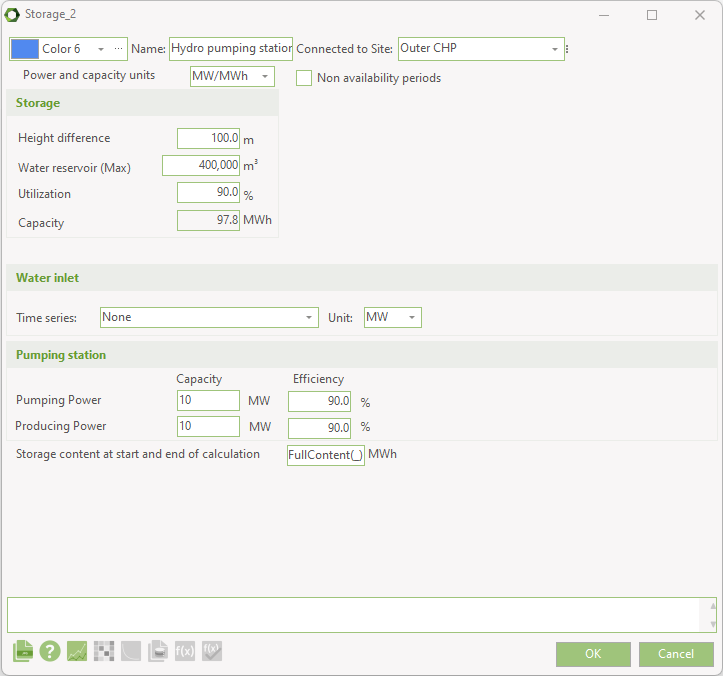
Based on these attributes the electrical capacity, STcap, is calculated as follow:
Where:
\(V\) is the volume of the elevated water, \(m^3\)
\(\rho\) is the density of water ≈ \(1000 kg/m^3\)
\(g\) is gravity, \(9.8 m/s^2\)
\(L\) is the elevation or height difference, \(m\)
\(u\) is the utilization factor in percentage
This capacity is measured according to the elevated water. The electricity output will be lower due to the efficiency of the turbine; likewise, the electricity input will be higher due to the efficiency of the pump.
The charging and discharging capacity of the hydro pumping station is set by the electric capacity of the pump and the turbine.
For a Hydro pumping station it is also possible to include a water inlet which is used to simulate water coming in to the upper reservoir. The water inlet is selected as a time series which can be either in the form of potential electrical energy (MWh) or in the form of water running to the reservoir per hour (\(m^3/h\)).
E-Cars
The E-cars electrical storage is a special kind of storage that besides the storing capability also simulates electrical car usage.
If you have a group of electrical cars you can regard them as a battery capable of storing electricity from the grid in their batteries, but also capable of producing electricity back to the grid. This is very similar to the Battery electricity storage, but two things make electrical cars special:
Driving demand: Compared to a simple battery, E-cars will drain the battery as they drive around. So for E-cars, electrical storages you have to define the driving demand as a time series.
Availability for charging/discharging: An electrical car will only be available for charging/discharging when it is connected to the grid. In energyPRO this can be simulated in three different ways:
- The simple method: When the driving demand is zero the E-cars are available for charging/discharging.
- A more sophisticated method: The peak demand (seen during the month) is equal to zero charging/discharging. Zero demand is equal to full charging/discharging. Any value as percentage of the demand in between peak and zero sets the reciprocal value in percentage of the charging/discharging.
- A third method: A user defined time series. 0 is equal to zero charging/discharging. The highest number is equal to full charging/discharging.