Electricity Markets – Wholesale markets
Electricity markets are added by clicking “Electricity markets” on the left-hand vertical menu and selecting a market type from the tab that appears above. Additionally, this can also be achieved by right-clicking in the Graphical User Mode’s editing window, selecting “Add” and choose “Electricity Market”.
Note that unless the MARKETS module is activated, ONLY one “Electricity Market” may be added to a model. If the MARKETS module is activated any number of “Electricity Markets” may be added. See Reference, Electricity Markets, Multiple for more on several “Electricity Markets”.
When adding the first (and possibly only) “Electricity Market”, it is possible to choose between two market types:
- Fixed Tariffs
- Spot Market
It is often preferable that energy units produce or consume in certain hours. The reason can e.g. be that the prices paid for electricity may vary significantly within day and night and between weekdays and weekends. In such cases, you need to define an “Electricity market” and have to choose either “Fixed tariff” or “Day ahead”.
Fixed tariffs are tariffs such as the Danish triple tariff or a UK “Day and Night” tariff. “Spot Market” is used when optimization is based on fluctuating electricity spot market prices.
The addition (auto) or (User def.) indicates whether “Operation strategy” is selected to be calculated automatically (Minimizing net heat production costs) or it is user defined.
The layout and functionality of the rest of an Electricity Market window depends on the actual Market Type and choice of “Operation Strategy”.
In an “Electricity Market”, the hours in the planning period are placed into groups with different priorities. In a cogeneration example the hours with the best electricity prices normally will group those hours as top priority, lower prices will get a lower priority and so on. The definition of an “Electricity Market” is fundamental for the optimization calculations done by energyPRO. The “Electricity Market” option, on the left-hand vertical menu, is closely related to the “Operation Strategy”, in which the defined “Electricity Markets” is used for setting up an operation strategy for all the production units defined in the project.
Saving and loading
If you choose to import an earlier saved setup of an “Electricity market” you can use this in your calculation or use it as a starting point, when you are editing data. Click on “Electricity market” in the left_hand vertical menu and choose “Load Electricity markets” from the tab that appears above. The imported data are shown in the window and can now be edited.
If you want to save data, you right click the electricity market you want to save and select save, and specify an expressive name of the file.
Fixed Tariffs
If a fixed tariffs market is chosen you need to define “Tariff element names” i.e., names of your tariff levels, and you need to define the market periods connected to the tariff element names.
Tariff element name
The year will often be divided into several periods, maybe hundreds or even more.
However, they are normally grouped into very few groups, e.g. Peak load periods, High load periods and Low load periods or Day tariff and Night tariff, as seen below. These groups are named “Tariff element names” and are added in the upper right table.
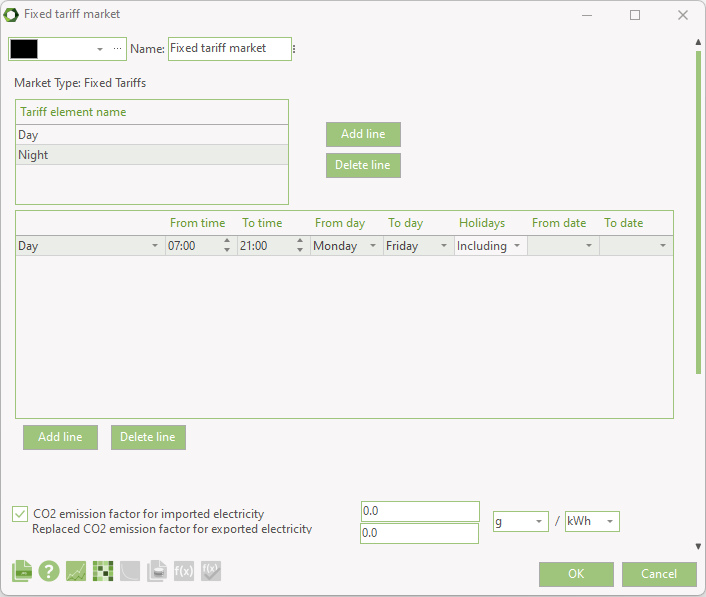
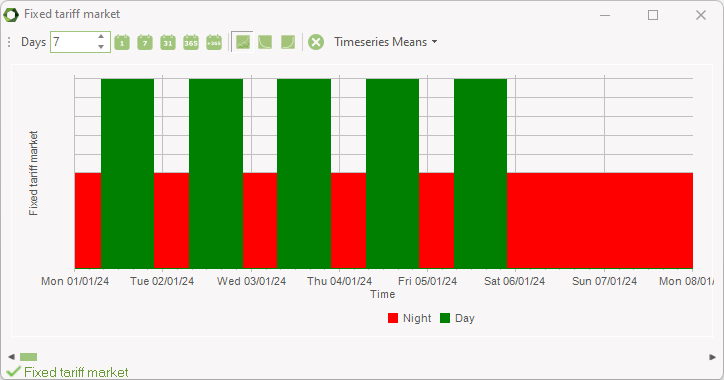
In the simple example shown above, the “Day tariff” is limited to the period from 07:00 to 21:00, Monday to Friday, including holidays. ALL other hours are then automatically defined as “Night tariff”.
In the lower table you define when the already specified “Tariff element name” are located within the year. A period is specified by one or more lines. It is allowed to make overlaps in the description, because the period, which is first in the Tariff element name-list (e.g. Day tariff) are selected first and hereby reserving the specified time span. The next periods on the list have only access to the time spans that are not already reserved by “Tariff element name" with higher priority.
Note: You cannot define periods for the last name, in this example "Night tariff". The residual periods that are not defined in the table are automatically allocated to the last “Tariff element name” in the example “Night tariff”.
If there are no dates specified for “From Date” and “To Date” the period are valid for the whole year.
A whole day is specified as from 00:00 to 00:00.
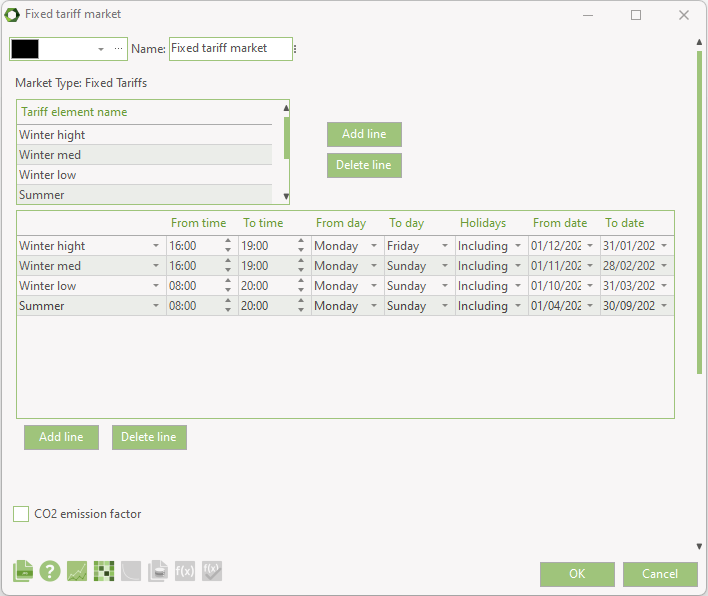
Above is a more complex example showing more defined and detailed tariffs coving various winter scenarios and summer, overlapping with a different time frames.
Day Ahead Market
The year will often be divided into several periods, for instance one value for each hour in the year. In the energyPRO optimization, those values have to be divided into a few groups each covering an interval of values.
Depending on whether “User Defined” or “Minimizing Net Heat Production Cost” (auto calculation operation of strategy) is selected in the “Operation Strategy” this is done different and the part of editing window right to the “Market Type” is consequently different, see figure below.
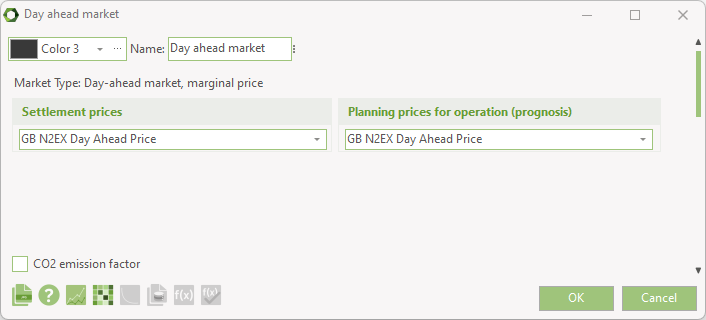
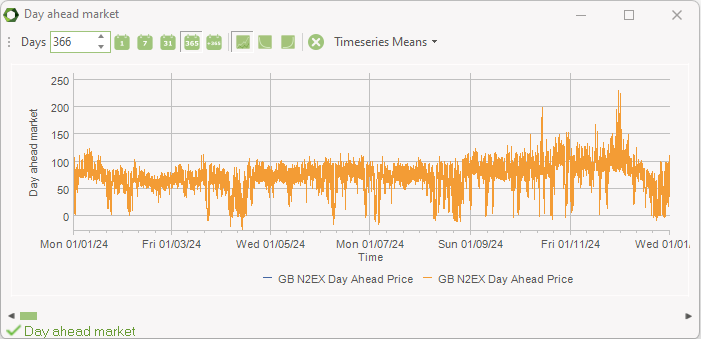
Common for both the user defined and the auto calculation approach is that they must be based on a selected time series containing day ahead prices. Note that the time series must first be established as an element in the External conditions section.
In the example above the time series has got the name “GB N2EX Day Ahead Price”, indicating that the time series is holding a set of electrical day ahead prices.
Normally you have to create those time series on your own. Delivered with energyPRO there are few examples of time series containing historic electricity day ahead prices.
More than one “Electricity Market” in a model (MARKETS)
If you have an activated license to the energyPRO module MARKETS you will be able to have more markets in the same model.
The number of markets is unlimited and the different types of markets can be combined. This is for instance relevant when one CHP engine is selling electricity into the day ahead market, while another CHP unit is selling electricity to a flat rate tariff. You can have a day ahead market for your electricity production on CHP and a flat rate market for your electricity consumption. Or, you can have a day ahead market for one site and a fixed tariff market for the other site (requires REGION).