OPTIMIZE
With the OPTIMIZE module in energyPRO, you can make a sizing optimization of any new energy conversion unit or storage you would like include in your model.
Intuitive user interface where you select the assets, planning period, specific investments, expected lifetime and interest rate.
Based on the inputs energyPRO calculates an annuity cost. This annuity cost is connected to the size of the asset and energyPRO will find the optimal size and operation based on the annuity cost, operational cost and income and technical conditions such as demands and transmission restrictions.
OPTIMIZE window
When having a valid OPTIMIZE license, you can access the OPTIMIZE form in the toolbar. Beside having a valid OPTIMIZE license, you shall use the MILP solver.
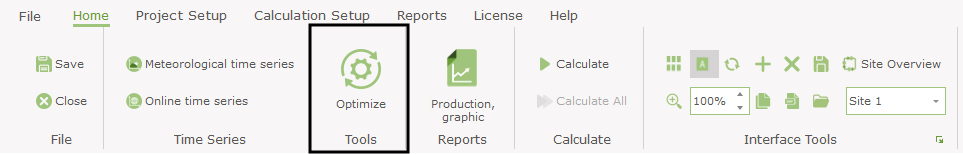
When clicking on OPTIMIZE the OPTIMIZE window appears.
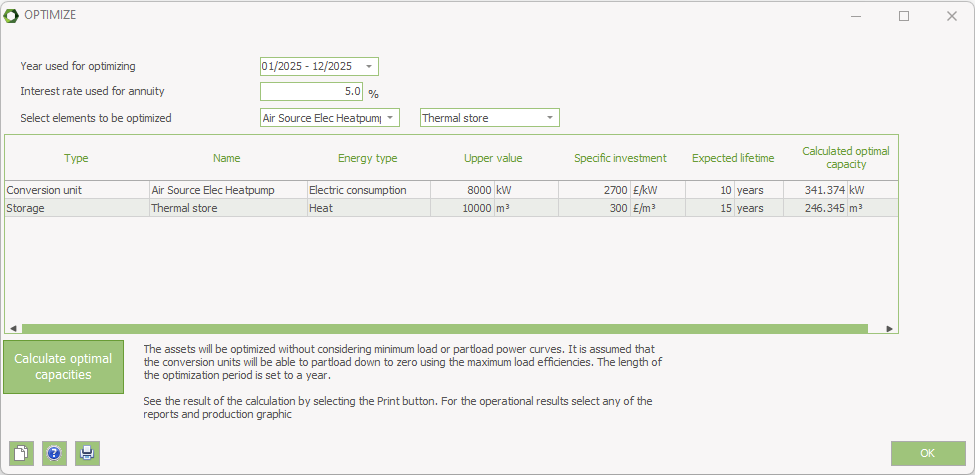
You start by defining the year used for the sizing optimization. When being in DESIGN, this will be equal to your planning period. If you are in FINANCE or ACCOUNTS and your planning period is more years, you can select which year to use for the optimization. If you have development in demand, prices, etc. the result of the sizing optimization might change depending on which year you select.
The interest rate is used for the calculation of the annuity.
Next, you select the elements you would like to optimize the size of. You can either select energy conversion units or storage units and you can select multiple elements.
The selected elements appear in the table. In the column Energy type, you select between the different energy types the energy conversion unit is consuming or producing.
In the Upper value column, you specify the largest possible capacity of the given energy type when calculating the optimal size. For storages the value is not used. Here, you can have an optimal storage larger than the value set in the upper value column.
The Specific investment contains the investment per \(MW, kW, m_3\) or whatever measuring unit the energy type is specified in.
In the expected lifetime column, you set the expected lifetime of the element. Together with the specific investment and interest rate this is used for calculating the annuity.
When having set the inputs, you press the “Calculate Optimal capacities” button. energyPRO makes an annual calculation, where the annuities of the selected elements are included.
The calculated values will appear in the Calculated optimal capacity column.
This can be an iterative process. Maybe the specific investment can be more precise, when knowing in which range the optimal capacity is.
Maybe you will need to extend the Max. solution time in the MILP settings, if you have warning that the solution time has been exceeded. With an optimization period of a year the calculation will take longer time.
Reports
Selecting the Report button will reveal a report with a summary of the inputs and the calculated capacities and corresponding investments.
Finally, a summary table with operational income and cost together with the annuities presents the operational income.
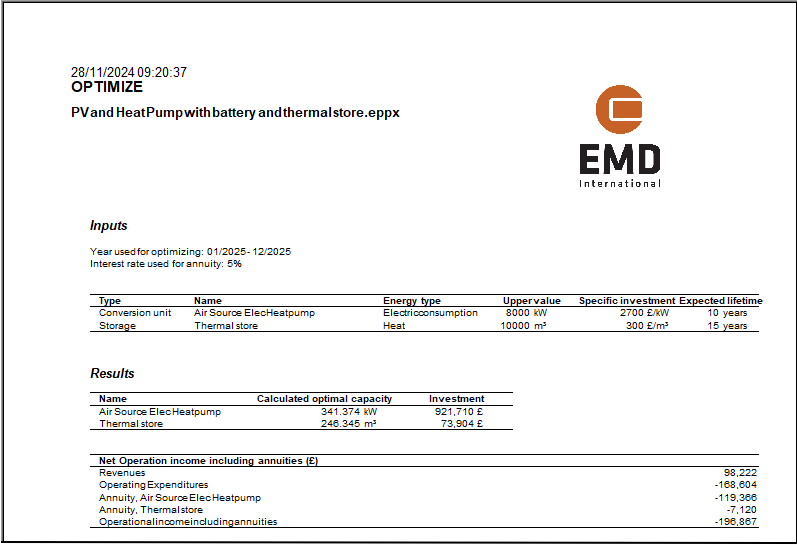
All the usual reports are available as well.